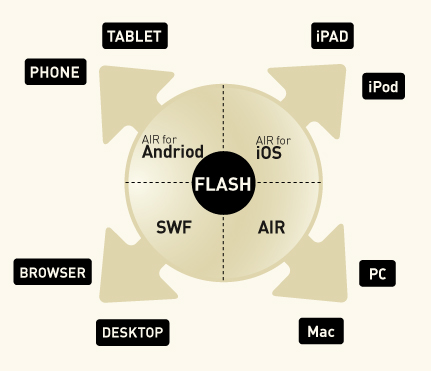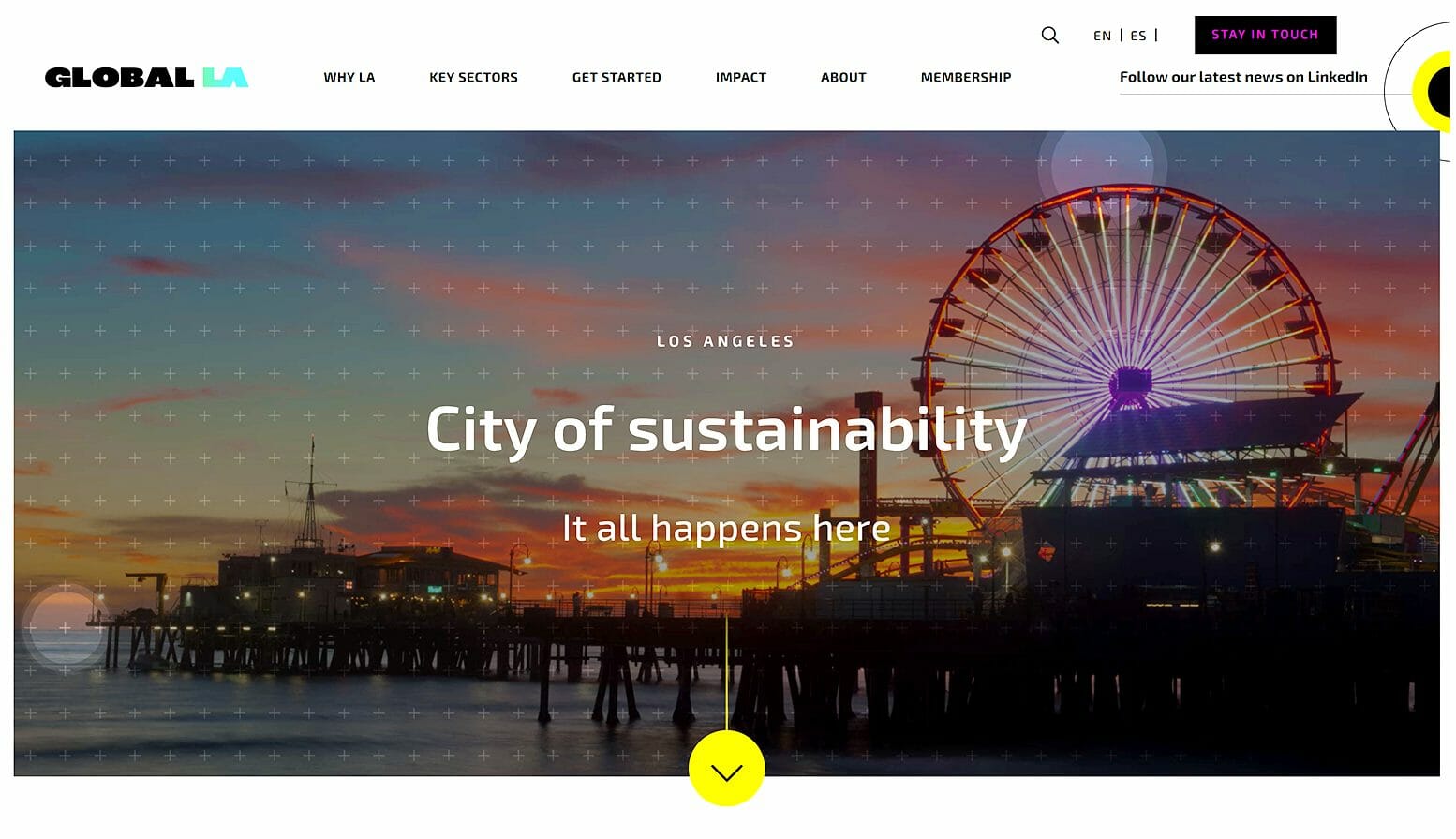30 Sep ‘12
Hooray for Flash! Cross-platform support has never been easier.
30 Sep ‘12
In: Custom eLearning Solutions, Technology, / By: Chris Simental
We recently created a cool interactive presentation for a client of ours and have some interesting lessons to share. In a nutshell, we have created an interactive presentation that works on Windows, Mac, iOS devices (iPad, iPod Touch), and Android devices all using the same source file.
The initial requirement was to convert our client’s PowerPoint presentation into something more interactive so they could show off their new large touchscreen. Our original solution was to embed Flash activities into the PowerPoint presentation since they just wanted to add a few interactive slides to what they already had. Flash was a great fit for this. This was not without its issues, however. Some of you may be familiar with the process of embedding Flash into PowerPoint using the Shockwave Flash ActiveX control. It worked OK, but we ran into problems with the Flash pieces not getting the proper focus and causing issues with PowerPoint’s built-in navigation.
Flash as a Desktop App For PC
After some troubleshooting, it became clear to us that we should recreate the entire presentation in Flash rather than embed Flash pieces into the PPT. This did require some work, but ultimately we ended up with much better control over the end-user experience. To deploy the presentation, we exported the SWF as a Flash projector file (EXE) and that file is launched by double-clicking and viewing full screen. It works great and the client loves it.
The above is a good success story in itself, but it gets better.
Flash as a Desktop App For Mac AND PC
Soon after using the presentation a few times, our client wondered if it would be possible to run it on their Mac laptops as well. Since the presentation was now all in Flash, the answer was “Of course.” We knew this would be possible by just exporting the Flash movie for AIR. All that was needed was to change the publish settings from Flash to AIR, re-export, and voila!
At that point the interactive presentation–complete with on-screen writing, dragging and dropping, and animation–was running on both the Windows-based touchscreen and Mac laptops. But wait, there’s more…
Flash as an App for Mobile Devices
Naturally our client’s next question was “Can we get it to run on our iPads?” And our answer was, again, “Of course!” All that was required was to change the Flash CS 5.5 export settings to “AIR for iOS” and re-export the presentation.Now the same presentation is running on a PC Touchscreen, Mac laptops, iPad AND iPod. It even runs great on our Android devices using the “AIR for Android” publish option.
The bottom line here is that many of us have heard the arguments for, and against, Flash, but we feel most people don’t truly understand the amazing possibilities it provides. We’ve heard Flash referred to as “old technology.” Typically the people who say that either have a personal vendetta against Adobe, or they are not creators of interactive content and really just don’t know–opting instead to regurgitate what they’ve heard from others. The latest 5.5 version of Flash was released in May 2011 so it’s hardly “old” technology.
More importantly, though, there is no other development tool that can deliver a fully functional cross-platform product with such ease–and there are many development tools that can’t do it at all (Apple’s XCode being one of them). I think that point is worth repeating–there is NO OTHER solution that can do what Flash does when it comes to cross-platform development. No other tool provides the means to create an interactive presentation once and have it work flawlessly on a Windows PC, a Mac computer, an iPad, an iPod Touch, and Android devices with only minor export tweaks. It’s like working with an image in Photoshop and exporting to GIF, PNG, JPG, BMP, etc. That is very powerful.
I believe that until there is a new or improved development tool that can provide all of the above, Flash is going to be around for a long time. Kudos to Adobe for creating a product that makes it all possible. I just wish Apple would lift its ban on Flash in the mobile browser so the masses would understand that Flash is just another option for developing digital experiences and users should be allowed to install it if they wish.
In the meantime, we are loving our decision to develop this solution using Flash in the first place. It has saved us a lot of time and saved our client a lot of money.
Tips:
- Build the presentation in one FLA. This is old-school Flash, and not how you want to do it, but it’s the only way to publish for iOS. Apple doesn’t allow code in external Flash files.
- Use Adobe Flash CS 5.5 (it has the iOS and AIR publishing options built-in)
- You must use ActionScript 3.0. It’s a shame (and that’s a topic for another post) but it’s the only way to export to AIR and iOS.
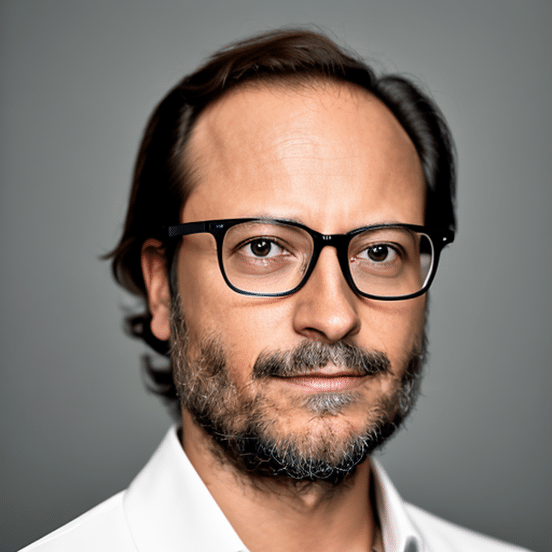
Chris Simental is a creative problem-solver, tech strategist, and co-founder of RIPE, a digital agency helping mission-driven organizations streamline their workflows, optimize their websites, and make technology work for them—not against them. With nearly two decades of experience working with brands like Disney, CBS, Toyota, and American Express, he specializes in web design, UX, and automation. When he’s not tackling complex digital challenges, he’s brewing award-winning beer, making music, or reminiscing about his days as a ranch hand.