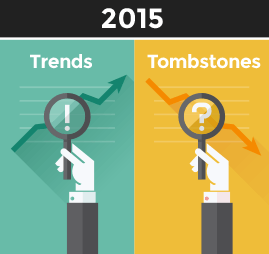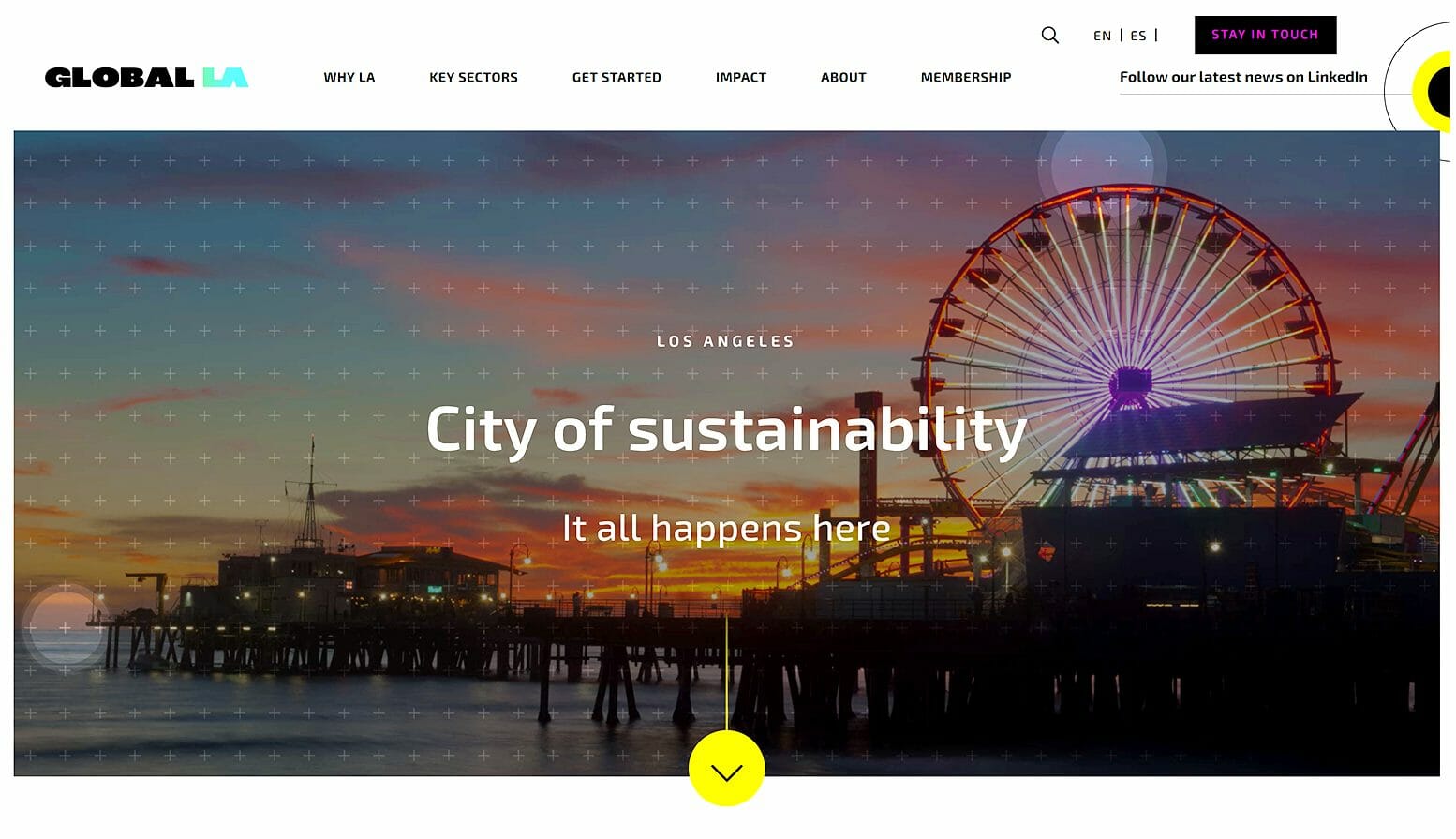17 Nov ‘24
How to Host a Website: A Step-by-Step Guide
17 Nov ‘24
In: Business, Technology, / By: Ripe Media
If you’re looking to establish your online presence, learning how to host a website is a crucial step. Whether it’s a personal blog, an e-commerce store, or a portfolio, hosting ensures your website is accessible to the world. This guide breaks down everything you need to know about hosting a website, from understanding the basics to setting up your site for success.
What Does It Mean to Host a Website?
Hosting a website involves storing your website’s files on a server, which makes them accessible to visitors via the internet. When someone types your domain name into their browser, the hosting server delivers your website’s content to their screen.
Key components of website hosting include:
- Servers: High-powered computers that store website data.
- Hosting Providers: Companies offering server space and services.
- Domain Names: Your website’s address on the internet.
Understanding these basics is the first step in learning how to host a website.
Need Help with Hosting? Let's chat.
Types of Website Hosting
Choosing the right hosting type is essential for performance and cost efficiency. Here are the most common types:
- Shared Hosting
- Ideal for beginners or small websites.
- Multiple sites share server resources, which keeps costs low but may limit performance during high traffic.
- VPS (Virtual Private Server) Hosting
- Offers more control and better performance.
- Suitable for growing websites with moderate traffic.
- Dedicated Hosting
- A server exclusively for your website.
- Best for large businesses needing maximum speed and customization.
- Cloud Hosting
- Flexible and scalable.
- Uses a network of servers to ensure uptime and handle traffic spikes.
- Managed Hosting
- Perfect for those who want minimal technical responsibilities.
- The hosting provider handles server management, updates, and backups.
How to Host a Website: Step-by-Step
Follow these steps to get your website live:
- Choose a Hosting Provider
Research hosting companies based on your needs. Popular providers like Bluehost, SiteGround, or HostGator offer plans for various budgets. - Register a Domain Name
Pick a memorable domain name that represents your brand. Many hosting providers offer domain registration services or bundles. - Select a Hosting Plan
Decide between shared, VPS, dedicated, or cloud hosting, depending on your website’s traffic and technical requirements. - Set Up Your Website
- For non-coders: Use website builders like WordPress, Wix, or Squarespace to design your site.
- For tech-savvy users: Manually upload your website files using FTP (File Transfer Protocol) software.
- Configure DNS Settings
Connect your domain name to your hosting provider. Adjusting DNS settings ensures visitors are directed to the correct server. - Launch Your Website
Test your site’s functionality and load times before going live. Regularly update content and monitor performance.
How to Choose the Right Hosting Provider
The hosting provider you choose plays a significant role in your website’s speed, security, and uptime. Consider these factors:
- Reliability: Look for providers with at least 99.9% uptime guarantees.
- Customer Support: Ensure 24/7 support via chat, email, or phone.
- Scalability: Choose a host that can grow with your website.
- Security: Opt for features like SSL certificates, firewalls, and regular backups.
- Pricing: Compare pricing plans and watch for hidden fees.
One of our favorite hosting providers at the moment is InMotionhosting. Their customer service and server quality are outstanding.
Need Help with Hosting? Let's chat.
Common Mistakes When Hosting a Website
Avoid these pitfalls to save time and headaches:
- Choosing the Wrong Plan: Overpaying for features you don’t need or underestimating your website’s needs can lead to issues.
- Ignoring Security Measures: Failing to set up SSL encryption or regular backups can put your site at risk.
- Overlooking Speed Optimization: Slow websites lead to high bounce rates. Use tools like caching and CDNs (Content Delivery Networks).
How to Host a Website on Your Own Server
For tech enthusiasts, hosting your website on your own server is an option, though it requires advanced knowledge.
Steps include:
- Setting up a dedicated server or using an old PC.
- Installing server software (e.g., Apache or Nginx).
- Configuring your domain name to point to your server’s IP address.
- Maintaining the server to ensure security and performance.
While this offers full control, it’s resource-intensive and not ideal for beginners.
Final Thoughts on How to Host a Website
Hosting a website doesn’t have to be complicated. By understanding your needs and following these steps, you can get your site up and running smoothly. Whether you choose a beginner-friendly shared hosting plan or manage your own server, hosting is the foundation of a successful online presence.
If you’re unsure where to start or need professional guidance, RIPE is here to help. With decades of experience in web design, development, and hosting solutions, we make the process seamless and stress-free. Whether it’s selecting the right hosting plan, designing your site, or troubleshooting issues, our team has you covered.
Have questions? Let’s chat! Contact us today, and we’ll help bring your vision to life.