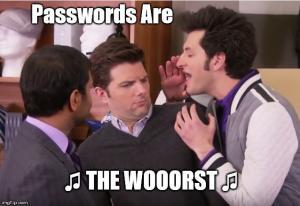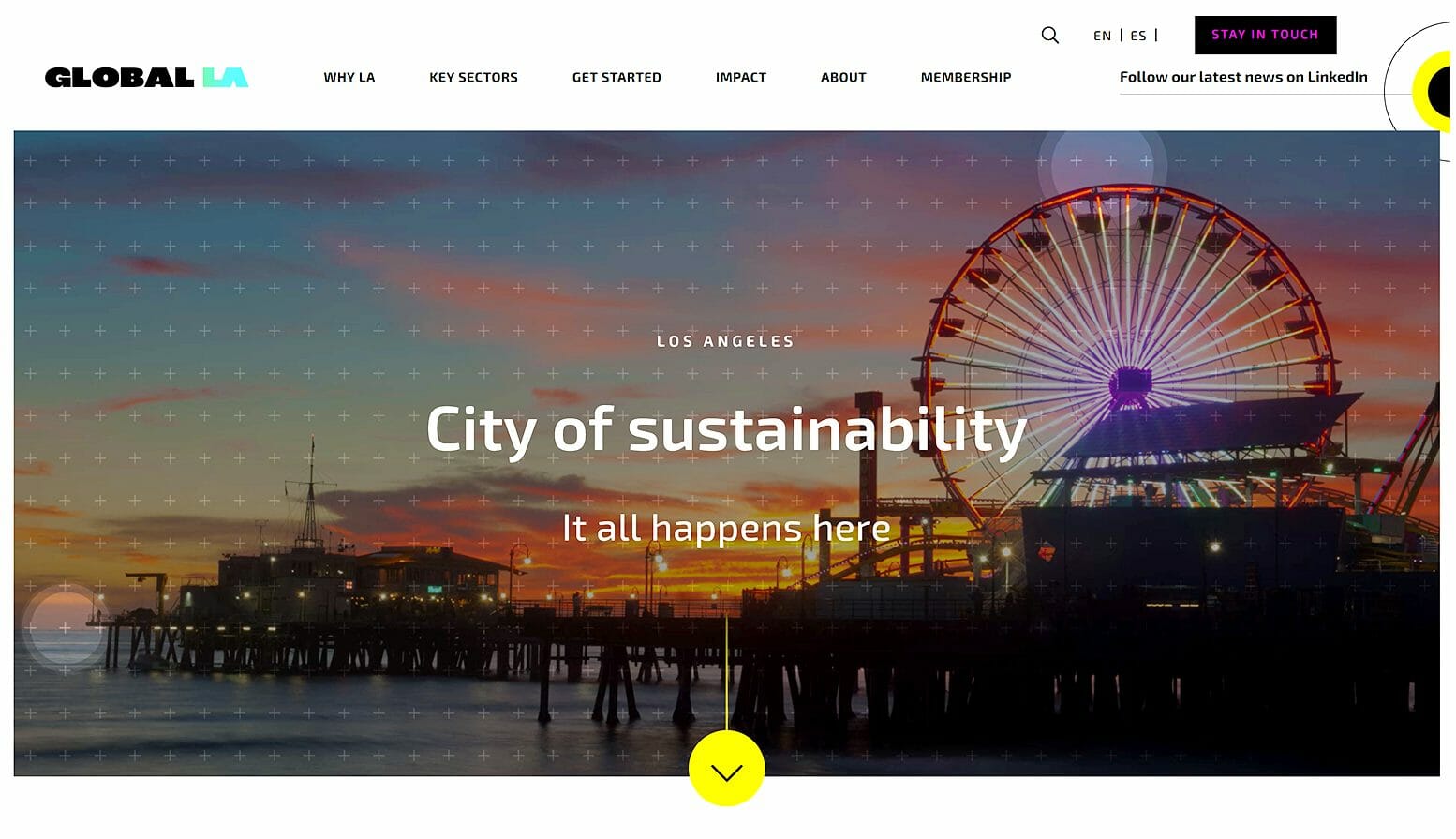9 Nov ‘12
Software as a Service Can Be a Pain in the SaaS
9 Nov ‘12
In: Rants, Technology, / By: Chris Simental
There is a goodly amount of talk around “software as a service (SaaS)” these days on the Internets. The general idea of SaaS is that software run from “the cloud” (aka the Internet) and that we never have to download and install software updates again because the software is always the latest version. But there are some disadvantages to this approach. I’ll share some painful and annoying ones I’ve encountered personally.
Some Background
Having been somewhat of a computer nerd since 1984, I have used quite a bit of software in my time. In the early days, software was very mysterious and hard to come by. I purchased a lot of software through mail order back then and it took weeks to arrive.
In the 90s, software was easier to obtain, but it was the same model: Software developers decided when/if to release a new version, and we could either choose to purchase the upgrade or continue using the version we had.
By the 2000s, software was everywhere. You could get a copy of TuboTax at a 7-11 I’m sure. And then came the idea of running your software from the internet and never having to worry about installing updates. In that scenario, software providers apply updates continually–much like Facebook or Gmail do–so you would always be running the latest version.
Benefits of SaaS:
- Any time, anywhere – SaaS applications are available from any computer or any device—any time, anywhere. Because most people are familiar with using the Internet to find what they need, SaaS apps tend to have high adoption rates, with a lower learning curve.
- Lower initial costs – SaaS applications are subscription based. No license fees means lower initial costs. Having the SaaS provider manage the IT infrastructure means lower IT costs for hardware, software, and the people needed to manage it all.
- Painless upgrades – Because the SaaS provider manages all updates and upgrades, there are no patches for customers to download or install. The SaaS provider also manages availability, so there’s no need for customers to add hardware, software, or bandwidth as the user base grows.
- Seamless integration – SaaS providers can typically scale indefinitely to meet customer demand. Many SaaS providers also offer customization capabilities to meet specific needs. Plus, many provide APIs that allow integration with existing business systems.
But there are also some disadvantages:
- Data access and security – Data is stored on the provider’s servers and users are at the mercy of the provider’s policies when it comes to security. Furthermore, if something should go wrong, the provider may or may not have appropriate backups of the data.
- No control over updates – In the classic software model, users can choose when and if to upgrade. Sometimes you may not want or be ready for the new features, or you might want a chance to kick the tires with a demo version before committing. With SaaS offerings the updates happen automatically and you don’t have a choice.
- Longevity of the provider – This is the biggest concern in my opinion. With the classic software model, if the provider goes out of business, you still get to keep the software. With SaaS, when the provider goes out of business or decides to stop supporting the software, you no longer have access to it. This has happened to me more than once (read below) and it is painful.
- Browser-based – Many tout this as a benefit, and it can be, but it can also be a disadvantage if your browser of choice isn’t the latest and greatest. I have seen many SaaS apps perform very poorly on some browsers and a lot of providers don’t seem concerned with this at all. This can be a big pain if you often switch between different computers.
- Internet-based – This can be a huge disadvantage if you’re in place with limited or slow Internet access. Most modern SaaS offerings assume a good data connection. When the connection is weak or intermittent very annoying things start to happen and can make the software unusable.
SaaS Horror Stories
Okay so my main reason for this post is to rant about a recent experience I had with Intuit. In our line of work, Time Tracking is very important. We’ve used several time tracking applications over the years. The biggest problem we had was that when it came time to import the hours into our invoicing and book keeping software, QuickBooks, it was always a big pain. Some tools required us to enter the data again. We finally landed on the perfect solution using Intuit’s web-based (SaaS) Time Tracker app which integrated and synchronized seamlessly with QuickBooks. But after about 6 months of using the app, Intuit informed us they would be discontinuing it and that we’d have to sign up for their new and improved SaaS offering, Time and Billing Manager. This meant we had to subscribe to the new system and transfer all our workers. I was not happy.
Then, the unthinkable. 5 months later Intuit informed us they would be discontinuing Time & Billing manager, too. What??? Again we were advised to sign up for yet another service, “eBility,” which was created by a third part provider, not even Intuit. We haven’t yet made the switch but I can tell you I am very much NOT looking forward to it and have absolutely no confidence that this new system will be supported a year from now. We’ll see.
If the time tracking app had been a classic piece of software, we’d be able to keep using it until we decided the time was right to switch to something else. Instead, Intuit has given us a deadline and if we don’t switch over before then we won’t be able to track any time.
The bottom line
SaaS can be great for certain types of software (gmail, box.net, basecamp), but for certain types of software it just doesn’t make sense at this time. I can’t imagine using something like Photoshop or even Word in web-based environment. It would just be too frustrating. My advice: be wary of solutions that want to put all your eggs in the “cloud” basket.
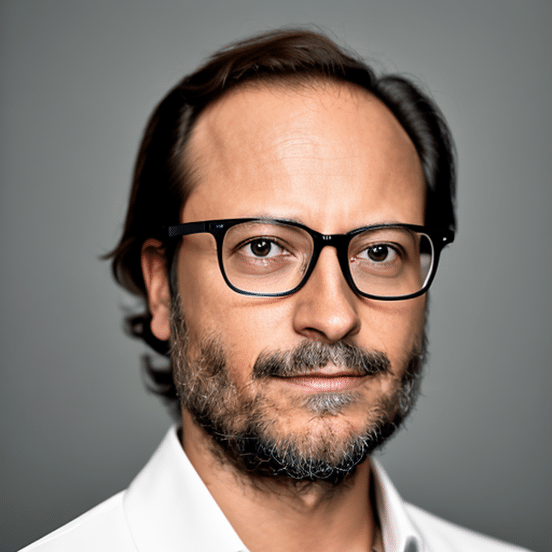
Chris Simental is a creative problem-solver, tech strategist, and co-founder of RIPE, a digital agency helping mission-driven organizations streamline their workflows, optimize their websites, and make technology work for them—not against them. With nearly two decades of experience working with brands like Disney, CBS, Toyota, and American Express, he specializes in web design, UX, and automation. When he’s not tackling complex digital challenges, he’s brewing award-winning beer, making music, or reminiscing about his days as a ranch hand.